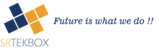Click on “Add Client” on dashboard to add a new client with all the necessary fields provided in window as per their security.
Click on below icon on screen to add a new client.
If the user is not be authorized to create/add client then the below message will appear on the user screen.
The below form will appear on the users dashboard and has to fill the all the necessary fields provided in window. The user may have the rights to only request for the creation of the “Add Client” and approve the same by other user.
Other necessary fields provided in window
Similarly same steps can be followed to add Corporate , Client Contact , Corporate Contact .