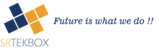FAQ
You need to contact to Administrator and he needs to follow following steps to
Find the cause and get it resolved:-
1. Check if he is logging in a...
Thu, 4 May, 2017 at 10:46 AM
Click on “Add Client” on dashboard to add a new client with all the necessary fields provided in window as per their security.
Click on below ...
Thu, 4 May, 2017 at 10:49 AM
For Product or Research Distribution, in smartBrokerSuite we will manage SharePoint Content Types to create the different templates for Lists & Librarie...
Thu, 4 May, 2017 at 10:51 AM
In case you require to add or remove some columns in content type you just added. Follow the below steps.
Step 1: Click on Content type from the screen ...
Thu, 4 May, 2017 at 10:52 AM
Contact Search functionality provided on new Dashboard is used to find Contact / Client .
Search by Name, Company Name & Designation ,Email ,Tags ,G...
Thu, 4 May, 2017 at 10:53 AM
When clicked on ‘Contact List Box’, already created Contact Lists by Logged in User will be displayed in a listing below. Contact List – Me...
Thu, 4 May, 2017 at 10:54 AM
Action List: While clicked on ‘Action List’ Box, already created Action List items by Logged in User will be displayed in a listing below. Cr...
Thu, 4 May, 2017 at 10:57 AM
Schedulers:
These schedulers are used to send the different notifications within the Team.
There is configuration settings where we can defin...
Thu, 4 May, 2017 at 11:02 AM
These schedulers are used to send the different notifications within the Team. There is configuration settings where we can define configuration to activa...
Thu, 4 May, 2017 at 11:03 AM
1) please check if the user location is the same store in sankalp logtable 2) consult with HRIS if the user is linked in AD
Thu, 4 May, 2017 at 11:24 AM