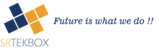In case you require to add or remove some columns in content type you just added. Follow the below steps.
Step 1: Click on Content type from the screen shot above. In my case it’s Result Update.
Step 2: It will open the Content type detail page. As shown below.
Step 3: To add new column click “Add from existing site or list columns”. From the List Columns select and add the columns you required.
Step 4: To remove, click on the column you require to hide. Click on the column and make it hidden.
Step 5: To do the column ordering appropriate. Use the link as “Column Order” as shown above and define the column ordering as you want to see.