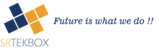Action List: While clicked on ‘Action List’ Box, already created Action List items by Logged in User will be displayed in a listing below.
Create New/Edit/Delete Actionable Item.
• Edit Action List, assigned members and additional details
• Select Client Data to Rectify by clicking on ‘Number of Contacts’ link. This will open detail information about contacts assigned to that particular list where you can notify or update them via Mail, SMS & Call and send Research directly.
The user can send the Email/SMS/Research to one list or multiple lists by selecting the users from the checkbox and clicking on the above icon of send email etc.
The format of send email & others are same as disused earlier in the manual.
The user can create his own Action List by searching the contacts from search list along with the action to be taken care on the same.
Once the Action List has been saved the below message will pop up on the top of the screen.
Once any Action has been saved the sae can be checked on the Action List icon as the coint on the option will get added.
To view the save action, the user can click on the Action List and can perform on the action as required.