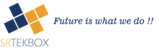Contact Search functionality provided on new Dashboard is used to find Contact / Client .
Search by Name, Company Name & Designation ,Email ,Tags ,Geography
Perform following actions on searched items:
1. Calling
2. Send Email/SMS/Research (Single or Mass by Selecting Contacts)
3. Log Activity
4. Add to Contact List
5. Add to Action List
6. Add to Mandate List
The data can be exacted for one user or for the multiple user
1. Send Email / SMS / Research by selecting contacts
The user can send the email to one user or multiple users by selecting the users from the checkbox and clicking on the above icon of send email. The format of send email is same as disused earlier in the manual.
Add CRM user groups in CC parameter of e-mail directly.
Can also modify existing Contact List/ Action List based on a contact selection using search.
2. View/Edit existing contact(s)
This option is used to view the client information and can also edit the same as per his security.
3. Log Activity
(Using log activity icon before contact name ) - This will open log activity UI as shown below in Log activity section, where user can capture service provided to client or corporate with additional information done offline
4. Contact Relationship
Contact Relationship is used to define the relationship of the client with other users.
5. Search Results
User can perform following activities with the “Search Results”
Calling - By clicking on a highlighted number shown in Office Phone/Mobile Phone/Other Phone header.
Below dialogues box appears for the confirmation of the call to be conducted