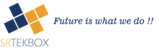Steps to give Permission for Menu Security
1) If the user is not able to see the links on the Menu( For ex in the given below screenshot Brokerage column is not shown on the left hand side i.e. user has not the rights to view the Brokerage column)
2) Now to give him the rights just add the group name to which the user belongs or just add the user name in the Menu security page as shown below(_layouts/insticrm/MenuSecurity.aspx)
3) Suppose the user’s group is Admin group.Now you will be able to see the Brokerage column and its links on the dashboard as shown below: