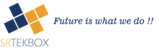smartBrokerSuite Outllook Add –In is an Add-In package which is used to enhance the functionalities of Microsoft Outlook embedded with smartBrokerSuite web application. SBS application Users can Track a New as well as a Sent Email as Email and a Bespoke Research; the recipients added in the ‘To’ section of the Email can only be tracked and not the recipients added in the ‘BC & CC’ section of Email. The tracked Email will be displayed on the Dashboard of the SBS web application User.
A User can also see the Relationship and History between the Sender and the Recipients of the Email. User can make a Call, Send Research in an Email, track a Meeting with participant’s responses and their result will be embedded to the SBS web application. User can also View Profile of Contacts and Export Contacts from the local Contacts of Outlook and the records of SBS web application Contacts will be updated in the application.
Steps to install Outlook Add-in
1. File >> Options >> Add-Ins
2. Go >> Add
3. Add outlook shared location in to trusted sites in IE
i. Go to Settings>> Internet Options >> Settings >> Sites
4. File Name>> Browse Outlook setup from shared location
Install & restart Outlook…. Outlook should show one additional tab smartBrokerSuite